Hi,
I am new to the ARTIQ system. I plugged my Hardware to power and connected SFP0 [Ethernet to a LINKSYS router].
I adjusted the router addresses as 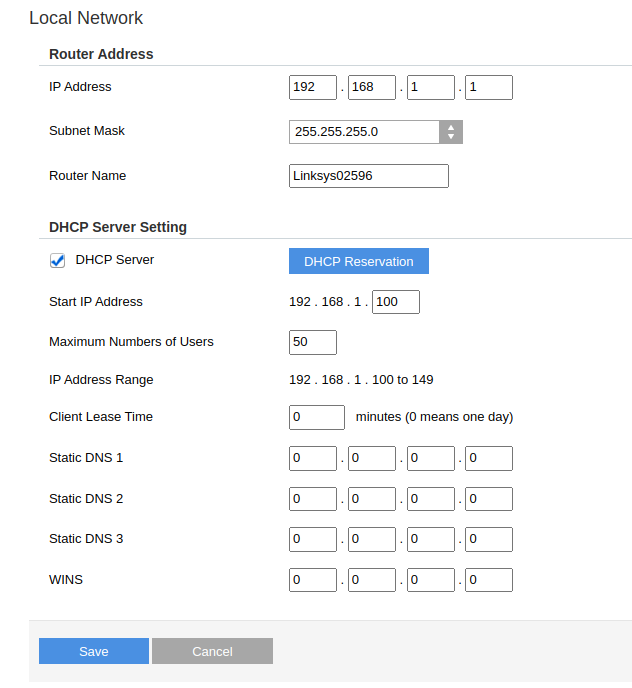
Reason being as mentioned in the documentation IP for the device would be: 192.168.1.75 [But I am unable to ping the device back].
Now I tried to run simple LED program mentioned in the documentation at Getting started guide
I tried running this code with beta version as well as stable version, but the error code is the same [respectively],
WARNING:artiq.coredevice.comm_kernel:Mismatch between gateware (8.0.19b8d28.beta) and software (8.8203.f3f0680.beta) versions
WARNING:artiq.coredevice.comm_kernel:Previous kernel did not cleanly finish
Traceback (most recent call last):
File "/home/apoorav/anaconda3/envs/artiq_8/bin/artiq_run", line 10, in <module>
sys.exit(main())
File "/home/apoorav/anaconda3/envs/artiq_8/lib/python3.10/site-packages/artiq/frontend/artiq_run.py", line 224, in main
return run(with_file=True)
File "/home/apoorav/anaconda3/envs/artiq_8/lib/python3.10/site-packages/artiq/frontend/artiq_run.py", line 210, in run
raise exn
File "/home/apoorav/anaconda3/envs/artiq_8/lib/python3.10/site-packages/artiq/frontend/artiq_run.py", line 203, in run
exp_inst.run()
File "/home/apoorav/anaconda3/envs/artiq_8/lib/python3.10/site-packages/artiq/language/core.py", line 54, in run_on_core
return getattr(self, arg).run(run_on_core, ((self,) + k_args), k_kwargs)
File "/home/apoorav/anaconda3/envs/artiq_8/lib/python3.10/site-packages/artiq/coredevice/core.py", line 140, in run
self._run_compiled(kernel_library, embedding_map, symbolizer, demangler)
File "/home/apoorav/anaconda3/envs/artiq_8/lib/python3.10/site-packages/artiq/coredevice/core.py", line 130, in _run_compiled
self.comm.serve(embedding_map, symbolizer, demangler)
File "/home/apoorav/anaconda3/envs/artiq_8/lib/python3.10/site-packages/artiq/coredevice/comm_kernel.py", line 712, in serve
self._read_header()
File "/home/apoorav/anaconda3/envs/artiq_8/lib/python3.10/site-packages/artiq/coredevice/comm_kernel.py", line 249, in _read_header
sync_byte = self._read(1)[0]
File "/home/apoorav/anaconda3/envs/artiq_8/lib/python3.10/site-packages/artiq/coredevice/comm_kernel.py", line 237, in _read
raise ConnectionResetError("Core device connection closed unexpectedly")
ConnectionResetError: Core device connection closed unexpectedly
---------------------------------
WARNING:artiq.coredevice.comm_kernel:Mismatch between gateware (8.0.19b8d28.beta) and software (7.8123.3038639) versions
WARNING:artiq.coredevice.comm_kernel:Previous kernel did not cleanly finish
Traceback (most recent call last):
File "/home/apoorav/anaconda3/envs/artiq/bin/artiq_run", line 10, in <module>
sys.exit(main())
File "/home/apoorav/anaconda3/envs/artiq/lib/python3.10/site-packages/artiq/frontend/artiq_run.py", line 224, in main
return run(with_file=True)
File "/home/apoorav/anaconda3/envs/artiq/lib/python3.10/site-packages/artiq/frontend/artiq_run.py", line 210, in run
raise exn
File "/home/apoorav/anaconda3/envs/artiq/lib/python3.10/site-packages/artiq/frontend/artiq_run.py", line 203, in run
exp_inst.run()
File "/home/apoorav/anaconda3/envs/artiq/lib/python3.10/site-packages/artiq/language/core.py", line 54, in run_on_core
return getattr(self, arg).run(run_on_core, ((self,) + k_args), k_kwargs)
File "/home/apoorav/anaconda3/envs/artiq/lib/python3.10/site-packages/artiq/coredevice/core.py", line 140, in run
self._run_compiled(kernel_library, embedding_map, symbolizer, demangler)
File "/home/apoorav/anaconda3/envs/artiq/lib/python3.10/site-packages/artiq/coredevice/core.py", line 130, in _run_compiled
self.comm.serve(embedding_map, symbolizer, demangler)
File "/home/apoorav/anaconda3/envs/artiq/lib/python3.10/site-packages/artiq/coredevice/comm_kernel.py", line 706, in serve
self._read_header()
File "/home/apoorav/anaconda3/envs/artiq/lib/python3.10/site-packages/artiq/coredevice/comm_kernel.py", line 249, in _read_header
sync_byte = self._read(1)[0]
File "/home/apoorav/anaconda3/envs/artiq/lib/python3.10/site-packages/artiq/coredevice/comm_kernel.py", line 237, in _read
raise ConnectionResetError("Core device connection closed unexpectedly")
I suspect there is an issue with device_db.py as well as Gateware/Software version. I tried to download a version supported by the Gateware, but it is hard to find. Please suggest me some solution.
I am adding device_db.py which I'm using and some supporting photos. Please let me know if I connected the SFP connector properly.
Thanks in advance.

Sometimes, red LED [ERR] glows over Fastino.
`core_addr = "192.168.1.75"
device_db = {
"core": {
"type": "local",
"module": "artiq.coredevice.core",
"class": "Core",
"arguments": {"host": core_addr, "ref_period": 1/(8*150e6)}
},
"core_log": {
"type": "controller",
"host": "::1",
"port": 1068,
"command": "aqctl_corelog -p {port} --bind {bind} " + core_addr
},
"core_moninj": {
"type": "controller",
"host": "::1",
"port_proxy": 1383,
"port": 1384,
"command": "aqctl_moninj_proxy --port-proxy {port_proxy} --port-control {port} --bind {bind} " + core_addr
},
"core_cache": {
"type": "local",
"module": "artiq.coredevice.cache",
"class": "CoreCache"
},
"core_dma": {
"type": "local",
"module": "artiq.coredevice.dma",
"class": "CoreDMA"
},
}
for i in range(4):
device_db["led" + str(i)] = {
"type": "local",
"module": "artiq.coredevice.ttl",
"class": "TTLOut",
"arguments": {"channel": i},
}
for i in range(2):
device_db["ttl" + str(i)] = {
"type": "local",
"module": "artiq.coredevice.ttl",
"class": "TTLInOut",
"arguments": {"channel": 4 + i},
}
device_db.update(
fmcdio_dirctl_clk={
"type": "local",
"module": "artiq.coredevice.ttl",
"class": "TTLOut",
"arguments": {"channel": 6}
},
fmcdio_dirctl_ser={
"type": "local",
"module": "artiq.coredevice.ttl",
"class": "TTLOut",
"arguments": {"channel": 7}
},
fmcdio_dirctl_latch={
"type": "local",
"module": "artiq.coredevice.ttl",
"class": "TTLOut",
"arguments": {"channel": 8}
},
fmcdio_dirctl={
"type": "local",
"module": "artiq.coredevice.shiftreg",
"class": "ShiftReg",
"arguments": {"clk": "fmcdio_dirctl_clk",
"ser": "fmcdio_dirctl_ser",
"latch": "fmcdio_dirctl_latch"}
}
)
device_db.update(
spi_urukul0={
"type": "local",
"module": "artiq.coredevice.spi2",
"class": "SPIMaster",
"arguments": {"channel": 17}
},
ttl_urukul0_io_update={
"type": "local",
"module": "artiq.coredevice.ttl",
"class": "TTLOut",
"arguments": {"channel": 18}
},
ttl_urukul0_sw0={
"type": "local",
"module": "artiq.coredevice.ttl",
"class": "TTLOut",
"arguments": {"channel": 19}
},
ttl_urukul0_sw1={
"type": "local",
"module": "artiq.coredevice.ttl",
"class": "TTLOut",
"arguments": {"channel": 20}
},
ttl_urukul0_sw2={
"type": "local",
"module": "artiq.coredevice.ttl",
"class": "TTLOut",
"arguments": {"channel": 21}
},
ttl_urukul0_sw3={
"type": "local",
"module": "artiq.coredevice.ttl",
"class": "TTLOut",
"arguments": {"channel": 22}
},
urukul0_cpld={
"type": "local",
"module": "artiq.coredevice.urukul",
"class": "CPLD",
"arguments": {
"spi_device": "spi_urukul0",
"io_update_device": "ttl_urukul0_io_update",
"refclk": 125e6,
"clk_sel": 0
}
}
)
for i in range(4):
device_db["urukul0_ch" + str(i)] = {
"type": "local",
"module": "artiq.coredevice.ad9910",
"class": "AD9910",
"arguments": {
"pll_n": 32,
"chip_select": 4 + i,
"cpld_device": "urukul0_cpld",
"sw_device": "ttl_urukul0_sw" + str(i)
}
}
device_db["spi_zotino0"] = {
"type": "local",
"module": "artiq.coredevice.spi2",
"class": "SPIMaster",
"arguments": {"channel": 23}
}
device_db["ttl_zotino0_ldac"] = {
"type": "local",
"module": "artiq.coredevice.ttl",
"class": "TTLOut",
"arguments": {"channel": 24}
}
device_db["ttl_zotino0_clr"] = {
"type": "local",
"module": "artiq.coredevice.ttl",
"class": "TTLOut",
"arguments": {"channel": 25}
}
device_db["zotino0"] = {
"type": "local",
"module": "artiq.coredevice.zotino",
"class": "Zotino",
"arguments": {
"spi_device": "spi_zotino0",
"ldac_device": "ttl_zotino0_ldac",
"clr_device": "ttl_zotino0_clr"
}
}`