Hello,
I am a postdoctoral researcher in the Quantum Control Lab at the University of Sydney. I am quite new to Artiq and am having some trouble, which my colleagues and I have been unable to resolve.
We are currently trying to operate a Kasli-SoC (hardware v 1.0)system as a master to a Kasli satellite on Artiq 8. However, I am not able to operate the system in master mode.
I have created a binary file following the instructions in the documentation, using the below JSON file. In particular, I am sharing here the minimal working example, with no peripherals.
{
"target": "kasli_soc",
"min_artiq_version": "8.0",
"variant": "sydney3",
"hw_rev": "v1.0",
"base": "master",
"core_addr": "10.66.54.252",
"peripherals": [
]
}
I can build a binary using this, and I flash it by copying to the SD card manually. I monitor the logs and see that the system hangs at “NAR3/Zynq7000 starting…”. I can't ping it or otherwise address it over the network.
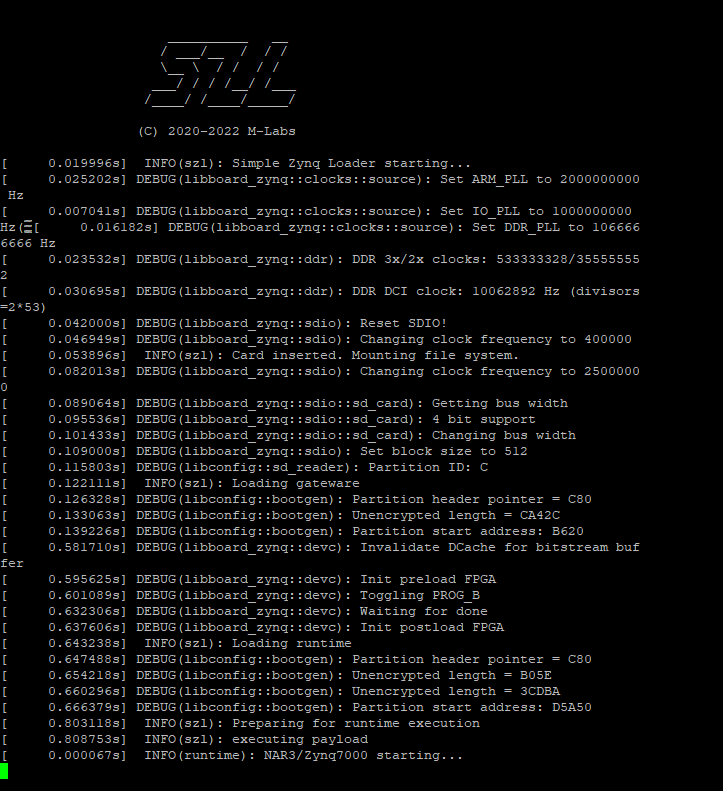
However, if I simply change “master” to “standalone” then the system will boot properly, and I can address it by the network.
Additionally, if I take my original master binary, I can plug it onto a spare Kasli-SoC (hardware v 1.1.1) and I get similar results to the standalone.
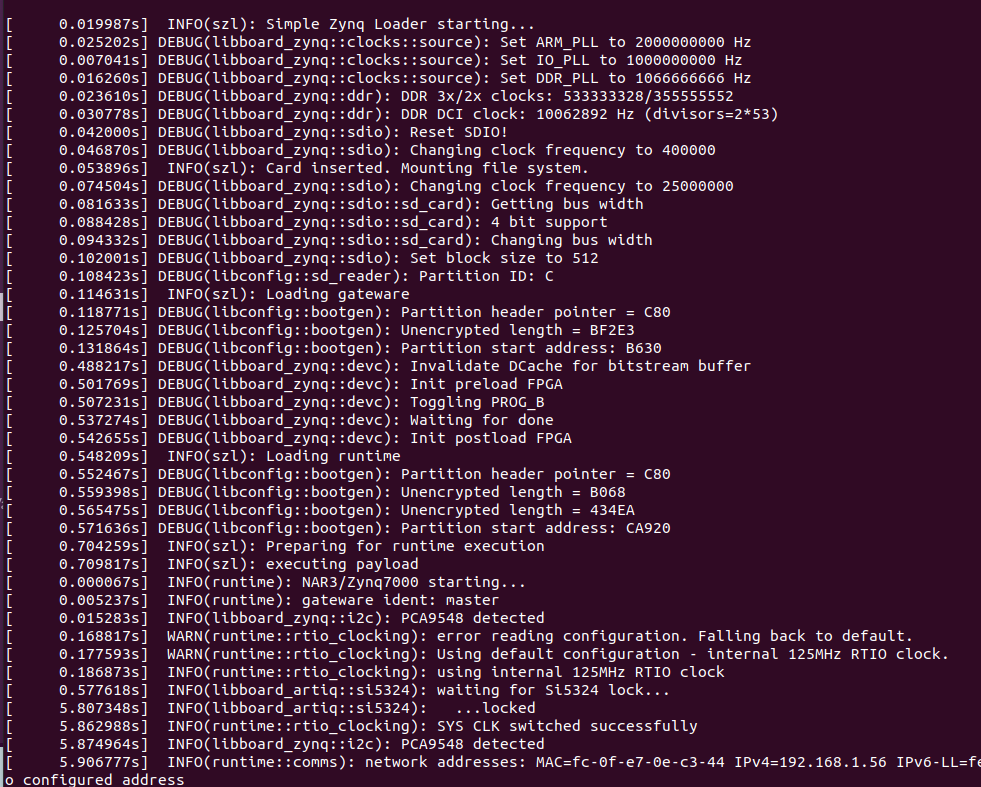
Can anyone explain this behaviour, and help me to operate my Kasli-SoC as a master?
Thank you,
Cameron